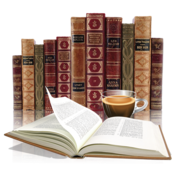Tuesday, May 29, 2012
We have a NEW website!
Hey Everyone! Just a quick note to let you know that we have a new website. Please visit us at www.duckduckgoosepds.com.au
Friday, May 25, 2012
Bookle - An ePub App for Mac OS X
Bookle is an ePub reader for OS X. I have a bunch of technical ebooks from O'Reilly in the epub format DRM free. So to read them I have used Adobe Digital Editions which is free and gets the job done but is a bit clunky.
Bookle is OS X native and seems to do the reading job quite well. So for $10, it it worth a look.
Bookle on Mac App Store
Bookle is OS X native and seems to do the reading job quite well. So for $10, it it worth a look.
Bookle on Mac App Store
Coda and Diet Coda on Sale Today Only (5/25)
Are you a fan of HTML, CSS, Javascript, and PHP development on the Mac? If so then you are probably a fan of Coda, which is a Web Site development tool for OS X made by Panic Software.
New Version 2
Well the new version 2, is out this week. Panic is offering Coda at 50% off this week only for early purchasers Today, Friday 5/25, is the last day of the deal so if you are interested, head to the Mac app store and get code for $49.
Coda 2
Diet Coda
In addition to Coda 2, Panic is releasing a programming editor for the iPad called Diet Coda. I have always found the idea of programming on iPad type devices intriguing. So for $9.99, definitely give this app a look. It looks like it might make the whole coding thing work on a pad.
Diet Coda for the iPad.
New Version 2
Well the new version 2, is out this week. Panic is offering Coda at 50% off this week only for early purchasers Today, Friday 5/25, is the last day of the deal so if you are interested, head to the Mac app store and get code for $49.
Coda 2
Diet Coda
In addition to Coda 2, Panic is releasing a programming editor for the iPad called Diet Coda. I have always found the idea of programming on iPad type devices intriguing. So for $9.99, definitely give this app a look. It looks like it might make the whole coding thing work on a pad.
Diet Coda for the iPad.
Wednesday, May 23, 2012
NetBeans 7.2 will Add JQuery Support
 Hey JQuery fans. Found this story from the h-online. The NetBeans dudes are updating the JavaScript editor for 7.2. As part of that update they are gonna include JQuery support. Sounds cool!
Hey JQuery fans. Found this story from the h-online. The NetBeans dudes are updating the JavaScript editor for 7.2. As part of that update they are gonna include JQuery support. Sounds cool!
Tuesday, May 22, 2012
Star Wars the Old Republic: Thoughts and Patch 1.3

What is Star Wars the Old Republic?
A massively multiplayer online role playing game (MMORPG) similar to World of Warcraft. The main difference, of course, is that this game takes place in the Star Wars universe. Specifically, the game takes place thousands of years before the events of the Star Wars universe when both Sith and Jedi roam the galaxy.
You can play the Sith (Empire) side or the Jedi (Republic) side. You can play as a Jedi Knight, a Sith, a Smuggler (like Han Solo), plus a number of other options.
What's new? What's cool?
- Each toon you play has its own story line that changes based on your choices. Stories are done using video cut scenes which is pretty cool. Definitely well done and the best part of the game.
- Each toon gets a series of companions that help you play the game. This makes game play easier. In addition, it makes grouping easier as companions can substitute for real players.
- You can romance some of your companions. Given the high degree of hotness of the female companions this is quite fun. The romantic action is pretty tame and pretty much G rated, so don't get your hopes up kids.
- You get your very own Starship to roam around the galaxy in, complete with robot butler.
What's meh?
- In the game you can choose if you are good or bad. (Yes you can make a good Sith for example). Some of these light/dark side choices are questionable at best. For example, on a Sith toon, my dark side choice was to kill the person. My light side choice? Let the person be tortured to death by my master. Really Bioware?
- Game graphics are good and bad. When released the hardware requirements were way to high. I only have 1 machine that will run the game. Blizzard figured this out a long time ago. People can not play your game if they can't play your game. Bioware really hurt themselves with this I think. Any game today, should play well on an average laptop because that is what most folks play on.
- So the scenery and background look spectacular. Which is stupid. I could care less how good the grass and the rocks look. Non-player characters don't look very good and do not behave naturally. In Warcraft, you can see a NPC because the move naturally. In SWTOR, NPCs often don't move at all, which makes them difficult to see.
- Lots of nonsensical monsters. For example, the rackgouls (sort of zombies, but they aren't undead) have survived without a food source for 300 years. Nice trick.
- The social/chat system is unchanged or even more primitive than World of Warcraft. Come on people, stuff like this needs to be improved not ignored.
- Tank/healer/DPS paradigm is unchanged from World of Warcraft. You still need these roles if you want to raid.
What sucks?
- Playing groups is very buggy, here is why
- Remember all those cool cut scenes. Well they don't always work if you are grouped. Sometimes you can see another players class quest, sometimes you can't. Very sucky.
- Getting on another player's ship when they have a class quest on the ship, is impossible. As soon as the cut scene starts, which is usually right away, you get kicked out. Maybe to your ship, maybe to the fleet, maybe to a space station. You just don't know.
- When asked a light/dark question in a group, only 1 person gets credit for answering. This totally sucks because there are a lot of game mechanics that rely on your light/dark score. So you are penalized for playing in a group.
- The economy is messed up. Essentially, your toons are bankrupt from level 1 until about level 28. That is over half the game! The cost of training is totally ridiculous.
- Once you pick a class type, you cannot change it. Totally stupid if you ask me. Respeccing a class is not that difficult, but still is way too costly and difficult.
Summing Up
Overall, it is a very good game. I think the story angle provides a lot fun and playability. Haven't tried PVP or raiding, but I probably don't have time for either.
I wonder about the focus on leveling, stats, and gear. It just makes these games way to complicated. I just want to play the game and work through the story. Having to figure out things like surge rating just wastes my time and I don't have time. to waste.
Monday, May 21, 2012
An HP Ultrabook with a Matte Finish (June 2012)
 I ran across this a couple of weeks back, but I didn't have time to write about it.
I ran across this a couple of weeks back, but I didn't have time to write about it.HP EliteBook Folio 9470m
The HP EliteBook 9470m will be a 14" 3.5 pound ultrabook coming out in June 2012. Why am I blogging about it? HP announced a number of Ultrabook and Sleekbook notebooks a week or two ago. This machine (if I'm not mistaken) is the only one with a matte display. The base price should be around $1000.
I'm still waiting around to see what we are gonna get from Apple. Their new slim 15' MacBook pros could be interesting. But it is nice to have some alternatives.
Here are a couple of detailed reviews on this machine:
Laptop Review
Lilliputing
Sunday, May 20, 2012
Really Cool Looking CSS3 Buttons

The buttons look really good in Webkit and Firefox and the CSS is relatively simple. Believe me, you can find some really complex stuff out there. Anyway, if you are looking for some really good buttons to use on your site, check it out.
Friday, May 18, 2012
Great Cross Platform Programmer's Editor
I am always looking for good tools. When I just need a text editor, I typically use JEdit. It is free, open source, and since it is written in Java, works well on Mac, Linux or Windows. However, JEdit is not always the simplest tool to configure and use.
Recently I ran across Sublime Text. For $60, you get a really nice editor, with an easy to use interface. Plus, the editor is skinnable so you have a number of options on how the editor and your code actually look. It has nice code completion features with customization options. Top that off with the fact it runs on Windows, Mac OS X, Linux. It is definitely worth a look.
Recently I ran across Sublime Text. For $60, you get a really nice editor, with an easy to use interface. Plus, the editor is skinnable so you have a number of options on how the editor and your code actually look. It has nice code completion features with customization options. Top that off with the fact it runs on Windows, Mac OS X, Linux. It is definitely worth a look.
Tuesday, May 15, 2012
Who has the fastest wireless network?
Well PC Magazine went out and did some real testing and here are the results.
- T-Mobile has the fastest 3G
- AT&T and Verizon have the fastest 4G
Monday, May 14, 2012
A Personal Computer for $35? Meet the Raspberry-PI
 A $35 computer? Well that is what the Raspberry-PI (RP) is. Created by an education foundation in the UK, the RP is a fully functioning computer on a board the size of a deck of cards. There are a couple of Linux distros available to run your new tiny powerhouse.
A $35 computer? Well that is what the Raspberry-PI (RP) is. Created by an education foundation in the UK, the RP is a fully functioning computer on a board the size of a deck of cards. There are a couple of Linux distros available to run your new tiny powerhouse.$35 Really?
Well sort of, you still need to buy a keyboard, a mouse, a power supply, and an SD Card for your hard drive. So you really are looking at more like $100. But it still is a really amazing achievement.
Impact
Well PCs now are fairly inexpensive where a basic machine from Dell or HP goes for $300 dollars. But $100? That really changes things if you ask me. Computers become really affordable for anyone. And given the size, you can create specialized devices to say control your heating system, or security system, or any number of other tasks.
Stories with Pictures
I found a couple of stories with pictures of the actual computer, check it out.
TechSpot
The Australian
Google News worth Another Look
 Have you looked at Google News recently? I had not in a while and was surprised by the improvements after using the system for a while.
Have you looked at Google News recently? I had not in a while and was surprised by the improvements after using the system for a while. Customize
The main thing that is different is you can customize a lot of stuff. You can choose which news sources you prefer so those are favored over others. You can also add new categories to the list of topics on the left. This is a bit hit and miss. For example, I added a category for Java which seems to work pretty good. However, when I added JavaScript, I received a number of stories that had a JavaScript error message in them. That was a bit of a hoot.
Trending Topics
One other feature that I really like is how trending topics are incorporated. If you click on "Technology" for example, under that heading a list of the current trending topics related to tech are displayed. This is a great use of their search data and very useful.
So check it out, it is another good data point when looking for the latest news in tech.
Wednesday, May 9, 2012
Custom Launchers with Ubuntu Unity 12.04
 As you know I have been playing around with Ubuntu 12.04 lately. I found this article on creating custom launchers and Quicklists for Ubuntu unity. Being able to customize the main interface is key to any operating system. That has not always been an easy thing to do in Linux.
As you know I have been playing around with Ubuntu 12.04 lately. I found this article on creating custom launchers and Quicklists for Ubuntu unity. Being able to customize the main interface is key to any operating system. That has not always been an easy thing to do in Linux. In the article it looks fairly easy to customize entries for specific applications. However I'm not sure you can customize an icon to launch random applications, but I intend to look into that. Anyway there are a lot of examples here you can work from and it's a very informative article.
Monday, May 7, 2012
Check the Version of JavaDB
 How do you check the version of JavaDB you are currently using?
How do you check the version of JavaDB you are currently using?Use the
sysinfo utility included with JavaDB depending on the situation, it will be in the following locations on a Windows system.c:\Program Files\Java\jdk1.7.0_03\db\bin>sysinfoor
c:\Program Files\glassfish-3.1.1\javadb\bin>sysinfoOf course it will be a little different OS X or Linux, but you get the gist of it.
Thursday, May 3, 2012
Duck Duck Go, a Retro Search Engine
Then DuckDuckGo.com may be the site for you. It is a retro style search engine that doesn't track you. Simple, easy to use. Check it out, its worth a look.
In fact, the site has been doing well, check out the story on SearchEngineLand.
Monday, April 30, 2012
Keyboard Shortcuts and Menu for Ubuntu Unity 11.10 and 12.04
 I installed Ubuntu 12.04 this weekend. The Unity interface is not my favorite, but I guess we are pretty much stuck with it. Anyway, I found a couple things that make using it easier.
I installed Ubuntu 12.04 this weekend. The Unity interface is not my favorite, but I guess we are pretty much stuck with it. Anyway, I found a couple things that make using it easier. First, it took me a long time, but I found them. Here are the keyboard shortcuts for the Unity UI and the launcher.
https://help.ubuntu.com/11.10/ubuntu-help/shell-keyboard-shortcuts.html
These seem to be the most relevant shortcuts for controlling the UI.
I was also wishing I could get the menu back. Turns out you can with Classic Menu Indicator. Check out the details here: http://www.noobslab.com/2011/07/classic-menu-indicator-on-ubuntu-1104.html
I know they need to try to push the UI forward, but why do you have to take the menu away. It takes almost no screen real estate. These UI experiments, and that's what they are, should not be forced on us. Instead, it should be very easy for me to switch between the new interface and the old one. Both Windows and OS X do this, why can't Ubuntu?
Sunday, April 29, 2012
Where is JDK 7 after Mac OS X Install?

Problem: I just installed JDK 7 on Mac OS X, but it seemed like nothing happened. What do I do, where is it installed?
Solution: Everything is explained in the ReadMe. Unfortunately, I missed the link on the last screen of the installer. So here is the link in case you missed it:
JDK 7 Mac OS X ReadMe
Basically, use the Java Preferences application in the /Applications/Utilities directory to choose which version of Java to use. Then open a Terminal window and you will see the JDK you selected is being used.
Friday, April 27, 2012
JDK 7 for Mac OS X is out!
 JDK 7 for Mac OS X is out! Yes finally JDK 7 is available for Mac OS X and it includes JavaFX 2.1. A new version of NetBeans (7.1.2) was also released.
JDK 7 for Mac OS X is out! Yes finally JDK 7 is available for Mac OS X and it includes JavaFX 2.1. A new version of NetBeans (7.1.2) was also released. Henrick Stahl has the details on the JDK 7 release.
Wednesday, April 25, 2012
Want to Develop a Blogger Gadget?
 Have you ever considered developing your own gadget for Google Blogger? Well there is a developer guide for that. Get the details here.
Have you ever considered developing your own gadget for Google Blogger? Well there is a developer guide for that. Get the details here.Gadgets for Blogger Dev Guide
Tuesday, April 24, 2012
Sky Drive and Google Drive take on DropBox
 Big news in the cloud computing world. Yesterday Microsoft announced new updates to its Sky Drive and today Google announced Google Drive. Both of these products are direct competitors to Dropbox which is one of my favorite Internet products.
Big news in the cloud computing world. Yesterday Microsoft announced new updates to its Sky Drive and today Google announced Google Drive. Both of these products are direct competitors to Dropbox which is one of my favorite Internet products. How the Products Work
Installing the software sets up a special folder on your hard disk. Any files copied to this folder are synced to the Internet. So I have an online backup, big deal. Right? But what happens when I install the same software on my iPhone, my iPad, my second laptop? Suddenly all my devices are automatically synchronized with all my data. Powerful stuff.
What do SkyDrive and Google Drive do better than DropBox?
Well first, both services offer a lot more disk space than Dropbox. For $120/yr, Dropbox gives you 50gb of disk space. Google and Microsoft are offering 100gb for around $50/yr. That is quite a discount.
Google Drive offers Google Docs integration. You can edit Word and Excel files on the web and then have them synced to your devices. In addition, Google Drive looks to have some very interesting photo and video sharing features that seem to be unique.
SkyDrive offers Microsoft Office integration with their online office offering.
What don't SkyDrive and Google Drive Offer?
First off, Dropbox offers support on pretty much all mobile devices (iOS, Android) and operating systems (Windows, OS X, Linux). The new contenders do not. Issues include:
- Neither new product supports Linux
- Google supports Android but not iOS, though it is coming soon
- SkyDrive supports iOS and Windows Phone but not Android
- Google docs can only be edited from the Web. You can't edit them from your local copies. In fact, you only get links to your docs and no local copies.
- Sharing features for SkyDrive do not work on the Mac OS X version
Bottom Line
These moves are gonna shake things up both for the cloud drive market and for the online backup market. Dropbox is still way easier to use and is much slicker than its two rivals. I would expect a price cut or a storage increase very quickly from Dropbox.
Apple has everything in place to be a competitor in this space. However, if they stay isolated in their ecosystem, they surrender this market to their competitors.
In the end, this means more options and better deals for us end users. Hooray for that!
Reviews and General Posts
The Verge: Hands On
Google Drive FAQ
Cloud Drives Compared
Here are the articles comparing cloud drive features.
PCWorld: Google Drive vs the Rest
Laptop Mag: Cloud drives compared
The Verge: All the Cloud Drives Compared
Engadget: Google Drive vs the Rest
Google Terms Controversy
Late in the day there was some controversy about Google Terms of service. My take is it was much ado about nothing. Once your read Google Terms of Service everything looks ok. But if you want to make up your own mind check out these links.
ZDNet: How far do Googles terms of service go?
CNET: Who owns your files?
Google Terms of Service
Ever want to follow someone's Twitter feed via RSS? Here's how:
Use the following URL and replace
For complete details on the subject, check out this story on SEO Alien.
Use the following URL and replace
xxxxx with the Twitter username you wish to get the RSS feed for:http://api.twitter.com/1/statuses/user_timeline.rss?screen_name=xxxxx (Where xxxxx is the username.)For complete details on the subject, check out this story on SEO Alien.
Posting Links through Twitter
How I Find Stories
I find stories of interest using Reeder on the iPad using the "Star" feature of Google Reader to feed those stories via RSS to my blog. Apparently Google has dropped the RSS feed for starred stories, so a new method is required to record stories of interest.
Twitter linked to Facebook
Since I can link my Twitter posts to my blog and then to Facebook, I am going to go that route. So now, any stories of interest will be posted on Twitter which will show up here on the blog and in my Facebook wall. And of course, I will be posting links to these posts. So Hopefully this will work better.
Linking your Twitter Account to Facebook
Tuesday, February 28, 2012
Duck Duck Goose @ Kangaroo Island Field Day
 |
| Pic for the local newspaper, The Islander :) |
 |
| Action shot of the day! |
Hello Little Ducklings! I can't believe it's taken me a week to get these photos onto the blog. I had a great day at the Kangaroo Island Field Day last Thursday...got lots of interest from heaps of people. I found the most popular product was our new blackboard vinyls which we can cut into custom shapes. I think it'd be really cute for kids rooms, or for the modern home office. The photos don't really do justice, but you'll get the idea! :)
Sunday, February 12, 2012
Parties, Wedding and Pretty Things!
Hello Little Ducklings. Hope you all had a lovely weekend? As you can probably guess from the photos...I had a fun weekend creating these beautiful pieces!
Most of you have probably discovered that children's birthday parties aren't what they used to be! Invites are no longer torn off of a paper pad... They're now personalised to an individual party theme, and then coordinated with chocolate wrappers, water bottles, thank you tags and much more. In a couple of weeks time I'm attending the Kangaroo Island Field Day, and I want to show off what I can do for children's parties. So on the weekend I thought I'd make up a set for a girls party, and a set for a boys party. I'm still planning to make up a set for an ice-cream parlour party...who said you need to have a birthday, to have a party!?
Then I thought I'd have a go at creating my own bunting...and I must say that I'm quite pleased with the result! So if you're wanting something special for your party, or just something to brighten up your house, then give me a buzz and I can create something especially for you.
And lastly (but certainly not least) I had the pleasure of creating some beautiful Save the Date invitations for a local wedding. The paper on the side is absolutely beautiful, it feels so gorgeous!
Anyway, I hope I've sparked some ideas and I look forward to helping you create a truly personalised and beautiful event. Tiff :)
Thursday, January 26, 2012
Kangaroo Island Sealink Seafood Feastival
Hello Lovlies! I've been involved in the marketing of a very special event which is happening on Kangaroo Island....the Kangaroo Island Sealink Seafood Featival.
This is what the events about: Located at a collection of idyllic seaside settings around the Island, you can choose between fine dining tasting menus, campfire cooking and seafood barbeques by the sea. Other dining events include master class demonstrations, and exclusive dinners with celebrity chefs such as Pete Evans from My Kitchen Rules and Simon Bryant from the Cook and the Chef.
An island festival that connects visitors to the Kangaroo Island personality and community through the celebration of fine seafood, local produce, location and conversation.
It's between the 27th of April and the 2nd of May. You can book your tickets for each event at Ticketec. Check out their website at www.goodfoodkangarooisland.com/seafoodfeastival
Tuesday, January 3, 2012
Wedding Invitations
Sunday, January 1, 2012
Welcome to 2012!
Hello Lovelies. I hope you've all had a beautiful Christmas and New Years day? It's been a warm one on Kangaroo Island... We've spent the last couple of days at the beach relaxing, swimming and catching up with friends. It's warm again today, but I think I'll stay in front of the air-conditioner until it cools off a little bit.
Anyway, it's another new year! I can't believe how quickly 2011 went by. For us, 2011 was a big year...we spent a month in South Africa, got a puppy, brought a business and put our house on the market! Let's see what changes and adventures 2012 will bring... May it be a happy and healthy year for each of you x
Subscribe to:
Comments (Atom)